How can I install the Supabets application?
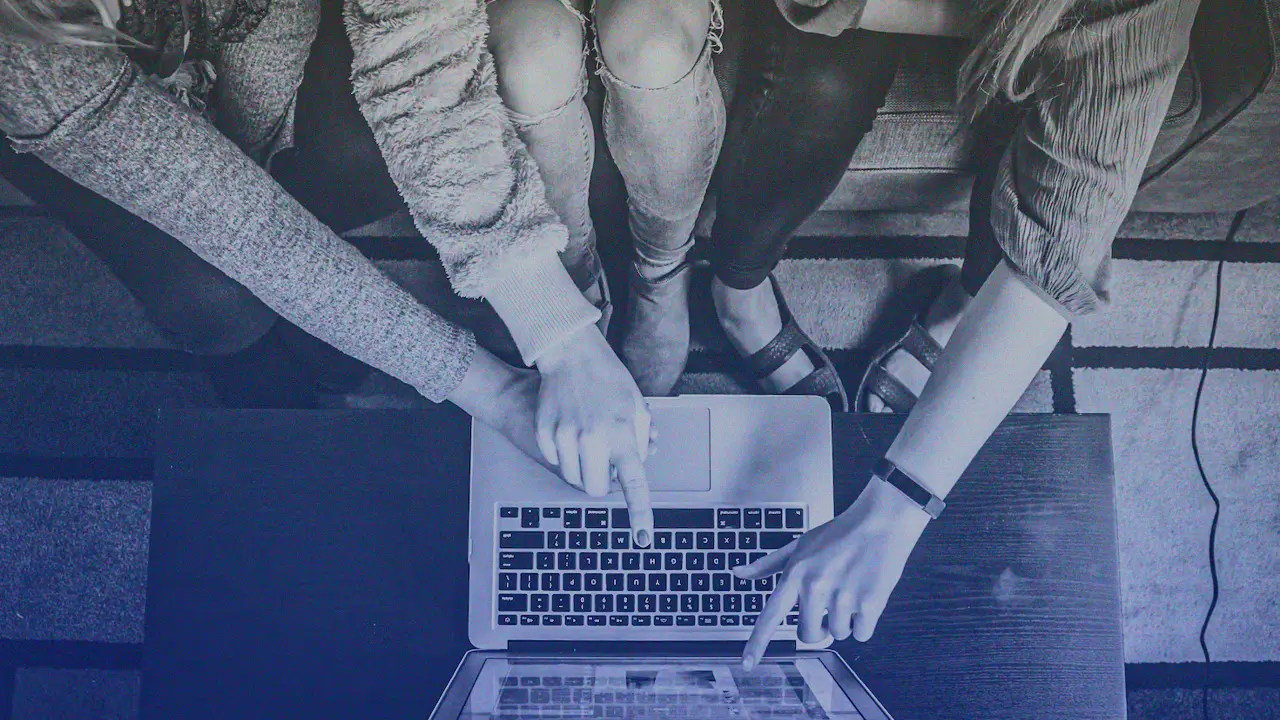
Table of contents
Increasing numbers of customers who bet with Supabets choose to do so via app. While there is no app available for iOS users, Android device users can download the app for free, which allows them to place bets and manage their account even without a data connection.
Browser play is possible, but betting on Supabets is much better via the app when you’re using an Android device. But how do you download and install the app to get things running, and what are the other common questions and queries that crop up about the Supabets app?
How do I download Supabets on mobile?
Downloading the Supabets app on mobile is easy for Android users. Firstly, you need to head to the Supabets homepage on your phone, where you’ll be prompted to download the app.
The app works without the need for data, so once you’ve downloaded and installed it, you’ll be able to manage your bets on the go without having to use any data. Follow the on-screen instructions to download the APK and complete the installation.
The process should take just a few seconds, and you should be ready to launch the app for the first time. You will need to login to your account, or alternatively register for an account so you can access the full range of betting opportunities, as well as the welcome bonus package.
How do I install the Supabets app?
Installing the Supabets app is easy - simply follow the on-screen prompts when you land at the website on mobile browser to begin the process of downloading and installing the app on your phone.
To install the app, you will need to download the APK - the Android application package, which contains all of the software needed to run the app on your phone. Once this is downloaded, you should be prompted to install the Supabets app automatically.
The whole process should take you no more than a few seconds. If you’re ready to go with your account, signing in and getting ready to bet should take you no time at all. If you don’t yet have an account, you will need to register before you are able to deposit and begin betting on sports through Supabets.
How do I register my Supabets account?
You can register for a Supabets account from the website on either your mobile or desktop computer. Head to the website and click on the Register button.
This will bring up the registration menu, where you can begin to input your details. At first, you’ll be asked for a username, email and password, and you’ll also have to provide personal details like your name, phone number and address. Note that you will also be required to prove your identity at a later stage in the process - this is required before you will be eligible to withdraw any winnings from your Supabets account.
Once you’ve registered your account, you will be able to deposit funds quickly to top up your betting credit. Depending on your payment methods, your first deposit could be in your account in minutes, so you can get on with choosing your bets.
How do I download the Supabets sports app?
The Supabets sports app is available for download directly from the Supabets website. Simply head there on your Android device, and you’ll be prompted on screen to download the Supabets app. Unfortunately, there’s no app available for iOS users, which is definitely something Supabets should look to launch in future.
However, iOS customers can still bet on Supabets by logging in through their mobile browser, which allows access to a virtually identical experience on mobile, compared to betting through the app.
Supabets is also available directly from the Google Play store, where you can head directly to download and install the app to your device.
How do I access Supabets on my mobile browser?
Supabets can also be accessed on mobile browsers on any device. Navigate to the Supabets website in the usual way, and you’ll be presented with a mobile-ready version of the site, where you can register or sign-in to your account to start betting.
This is the best method for iOS users, who are unable to download an app - but even if you’re playing on Android and don’t want the hassle of downloading the app, you can still head there in mobile browser for an interchangeable experience.
Note that if you’re playing through your mobile browser, you will need data or a WiFi connection before you can access the platform. Through the app, there is no need to have a data connection, which is an added benefit of downloading and betting through the app rather than in your browser directly.
Is it worth downloading the Supabets app?
The Supabets app is definitely worth downloading if you intend to bet here on a regular basis. As one of South Africa’s most popular sports betting platforms, having the Supabets app to hand is ideal when you want to place a quick bet - or when you want to manage your in-play bets without requiring any mobile data.
It is free to download and install the app on your Android device, and the experience is designed with mobile users in mind. Compared to playing in browser, the app is more convenient and quicker to load, as well as requiring no data to access the betting markets and your account. If you’re planning to stick around at Supabets, we recommend downloading the app to your device for the easiest user experience.
Supabets offers an impressive user experience on mobile, whether you’re playing through the app or directly from your browser. For anyone planning to be a Supabets customer long-term, we would advise downloading and installing the app for the easiest experience. Simply landing at the Supabets website on mobile is enough to start the process, with the app offered to all mobile users as standard, for installation in just a few taps of the screen.
