How to download Bwin’s app
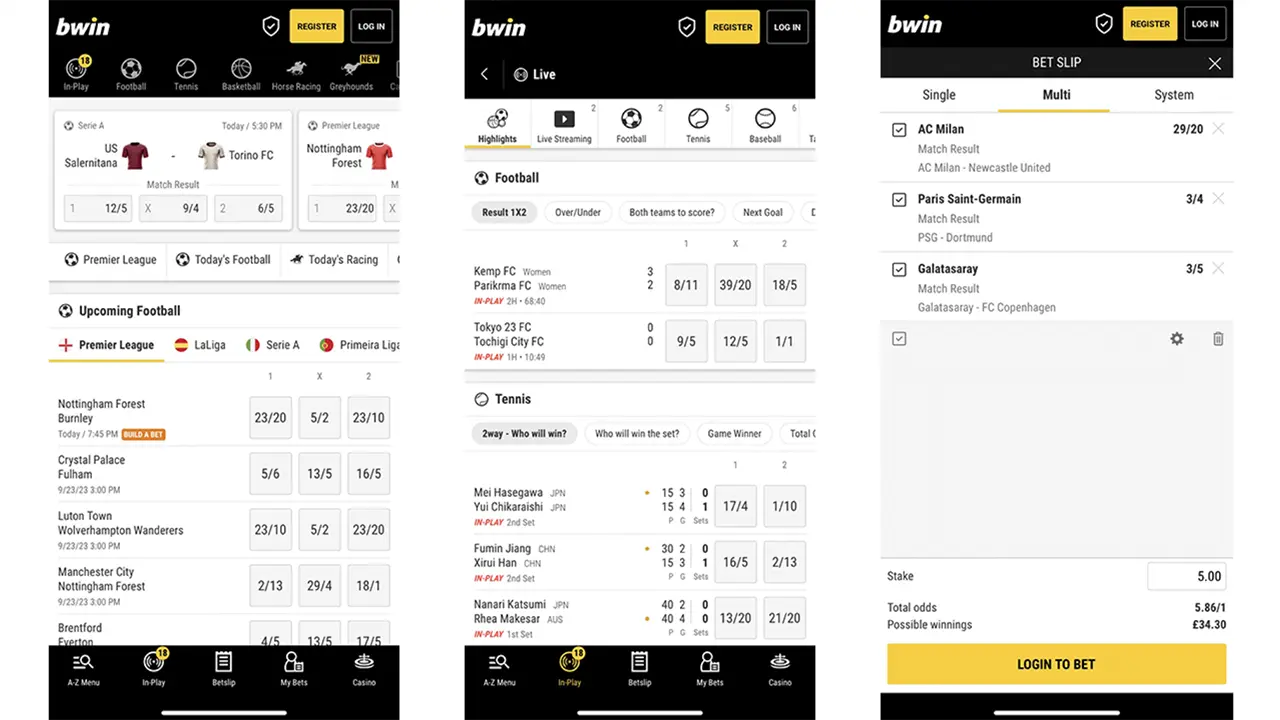
Part of the Entain group (along with Ladbrokes, Coral etc) Bwin was formed in Austria and quickly became a major player across the European and UK markets. To find out more about the company, check out our comprehensive Bwin review for all of your need to know information.
It should be no surprise given their parent company that the Bwin app is regularly rated as first class in an industry where a company's mobile offering is the most important factor to many bettors. If you have not yet downloaded the Bwin app then keep reading and we will guide you through the process.
We will let you know where you can get the app from, how you download it onto your mobile as well as how to use it and what sort of features you can expect to see on the Bwin app.
- Where is the Bwin app available?
- How do I download the Bwin app?
- How do I use the Bwin sports betting app?
- What are the main features on the Bwin app?
Where is the Bwin app available?
The good news is that the app can be added to both a iOs device as well as an Android one. Bwin themselves term it ‘the new generation of mobile betting’ so there is already a high level of expectation before starting the download.
Unfortunately if your phone runs on a Windows operating system, there is currently not an app that you are able to download. You will be able to use the Bwin website on your browser, however, so you will not be missing out completely.
How do I download the Bwin app?
As the app is available on both iOs and Android, it is best to break the download procedure into two parts with one for each operating system. There are regular updates to the app to iron out any small kinks that there might be as well as to make sure that what Bwin is offering to their customers is as good as it can possibly be.
It is worth noting that the iOs app requires iOs 13.0 or later to work and on Android it needs at least 7.0 for the app to have full functionality.
iOs Download
- Click on the App Store icon.
- In the search bar type ‘Bwin sports betting.’ Just typing Bwin will bring up the Casino and Poker apps as well which we are not looking for.
- Click on the ‘get’ button and then on ‘install’ at the bottom of the screen.
- Once it has been downloaded, click on the app icon on your home page to launch the app.
Android Download
- Find the Play Store button and click.
- Search for Bwin sports betting.
- Click on the green ‘Install’ button.
- After the download is complete, click on the app icon to launch the Bwin app and get
How do I use the Bwin sports betting app?
Once you have downloaded the app, you are in a position to start using it. If you are not already a customer then you can get a welcome bonus which you can find out about in our Bwin Bonus Review.
The app is an excellent representation of the desktop site. Clean looking and simple to navigate, it is everything that a bettor wants when they are trying to bet on the move.
On the top toolbar are the most popular sports on the app which gives easy access to the majority of bettors. Football, horse racing and greyhounds are there along with tennis which accounts for a vast number of betting options.
If you are looking for a more niche sport then in the bottom left-hand corner of the app you will find an A-Z menu of all the sports that you can find on Bwin. You will find your own way around the app in no time.
One of the main things to do to help is to add things to your favourites so that they are easy to find. The favourites icon is on the top toolbar so you can collate all the sports and markets that you want there for future reference.
What are the main features on the Bwin app?
There are plenty of promotions available for all users of the Bwin app. You will be able to find some of their bigger ones on our Bwin Promo Code review. On the app itself, swipe on the top toolbar and find the rosette icon which has all of the current promos that Bwin are offering.
In-play betting is a big feature for all online bookmakers now and Bwin has a huge range of sports that you can bet on while the game is in progress. It is the first thing that you will see on the left-hand side of the top toolbar, showing the importance that Bwin places on it.
Not only can you bet on the action as it happens, there are also some events that you can watch via the live streaming option. This is perfect for keeping up with your selections in the big match at the weekend if you have something on that you are not able to get out of.
All of the main desktop features are available on the app with the same level of protection. You can deposit funds into your account and take them out when you have had a success. The same bet types are there for you to use, including the always popular Bet Builder feature for those big football games.
So, there you have it. The Bwin app is easy to download and with so much on the app, it is a must have. Both iOs and Android users can download the Bwin app and do so easily and quickly.
If you are not already a customer then we would highly recommend that you join those who have already made Bwin part of their betting arsenal. Grab yourself the app so that you have all that Bwin has to offer sitting in your pocket.
Register and collect your bonus
More about Bwin
More about Betting Sites
- Are Betting Sites Safe?
- What to look for in a Betting App?
- How to bet with online bookmakers?
- How to become a bookmaker?
- How do bookmakers make money?
- How to unsubscribe from a bookmaker?
- How do bookmakers set the odds?
- What are the biggest maximum payout on UK betting sites?
- Bookmaker Operations: How to Proceed?
- How to choose a bookmaker
- How does the bookmaker’s algorithm work?
